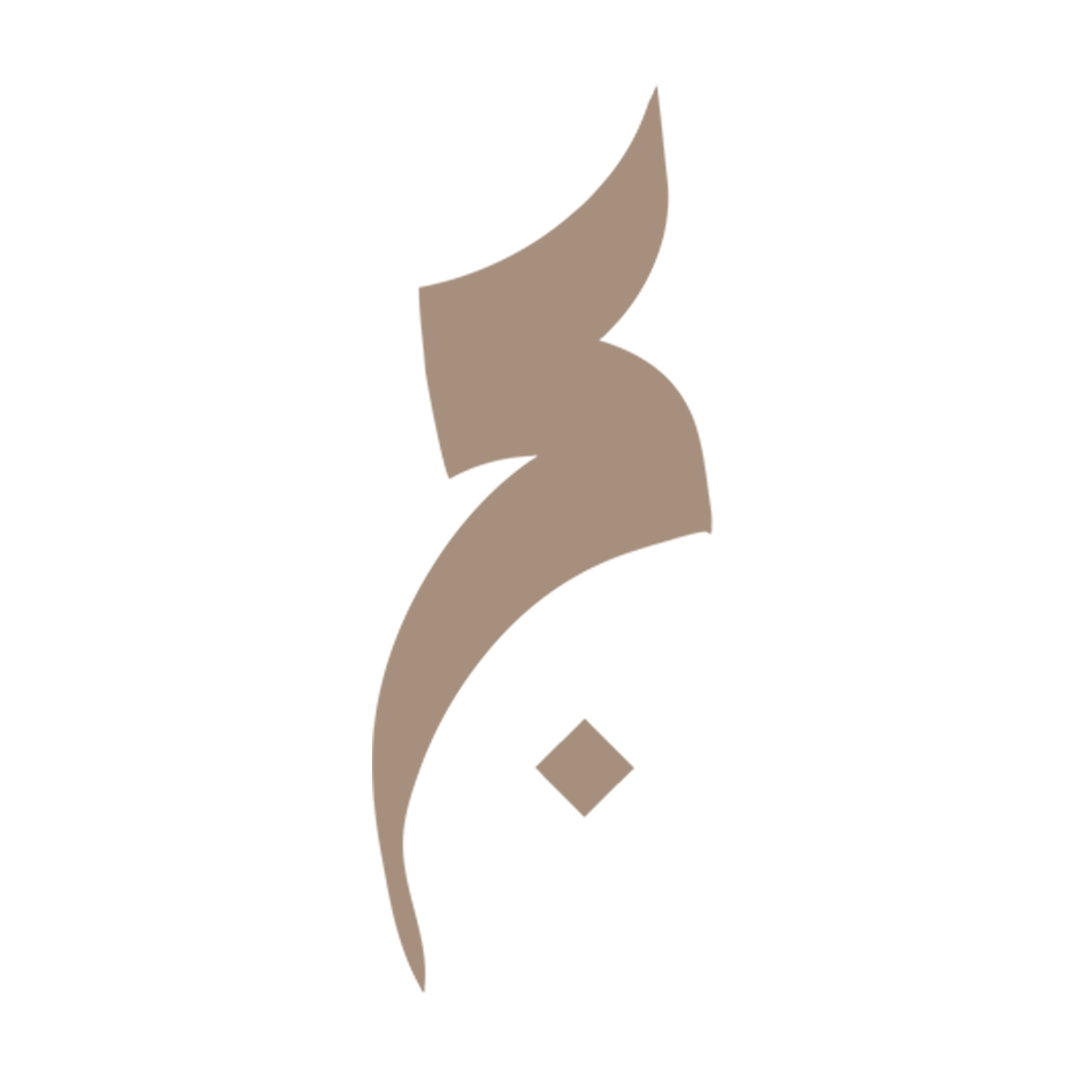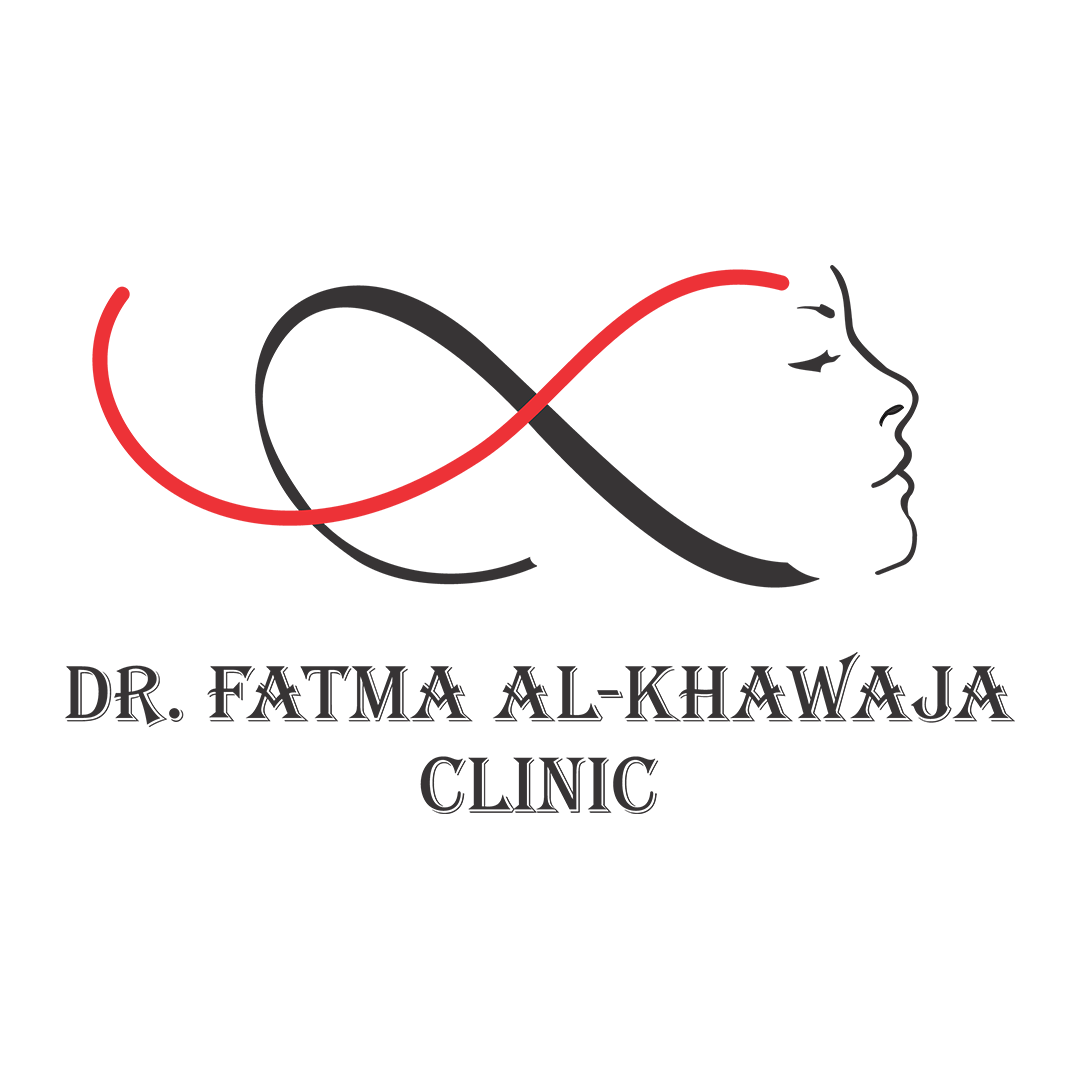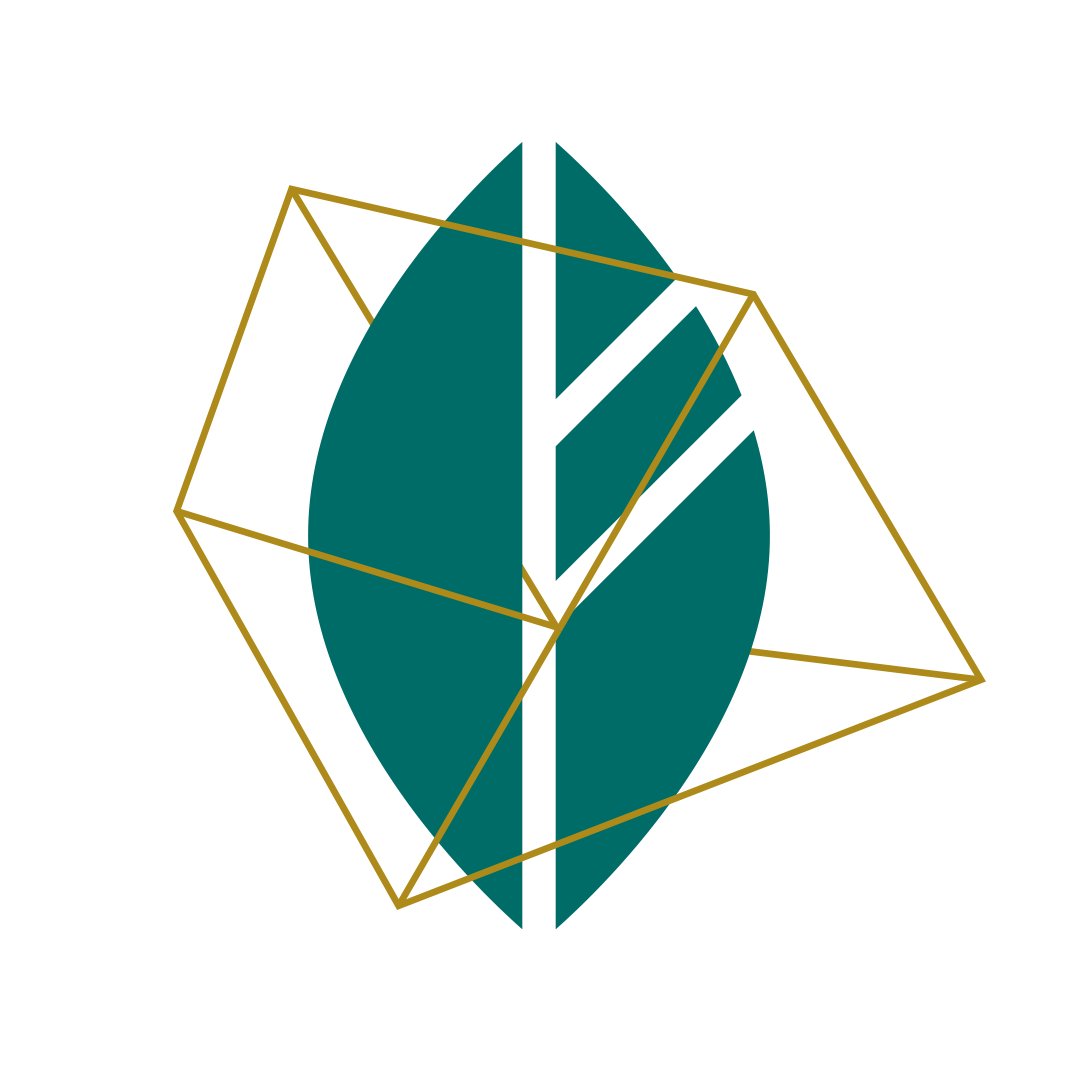DAWI
Book your first doctor appointment with DAWISecure, efficient, and user-friendly. Book doctor appointments in just a few taps.




Booking Steps




Choose Payment Method
-
Apple Pay
-
 Knet
Knet
-





01
Choose
department

02
Find
a doctor




02
Find
a doctor




03
Choose date & time

04
Confirm
your appointments
Choose Payment Method
-
Apple Pay
-
 Knet
Knet
-
Partners
Features
blog
FAQ
DAWI is a modern and pioneering solution that aims to help individuals obtain many medical services in the private sector through an electronic platform in an easy, fast, and confidential manner.
a. Book Appointment
b. Online Consultation
c. Second Opinion
b. Online Consultation
c. Second Opinion
Open DAWI App go to "Account" tab from the navigation bar choose "History" Click on "Reschedule" or "Cancel Appointment" for the booking you wish to edit.
During checkout, you can read the times in which you’re allowed to reschedule or cancel your booking and still be eligible for a refund, and you’ve to agree on it before you proceed to payment.
a. Landline Number: 1899099
b. Email us: info@dawi.com
c. Contact us Form on DAWI App
b. Email us: info@dawi.com
c. Contact us Form on DAWI App
a. KNET
b. ApplePay
c. Visa & MasterCard
b. ApplePay
c. Visa & MasterCard








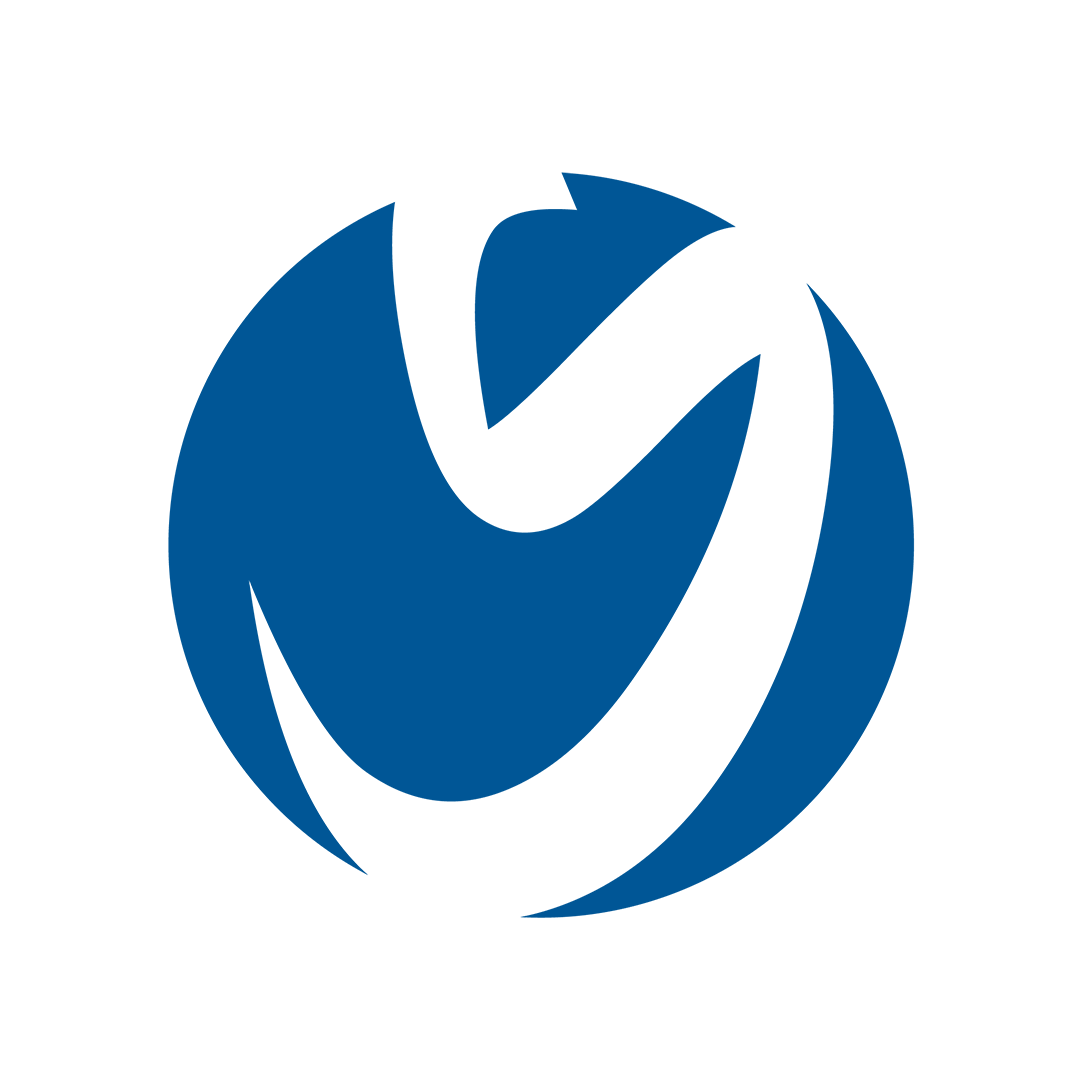
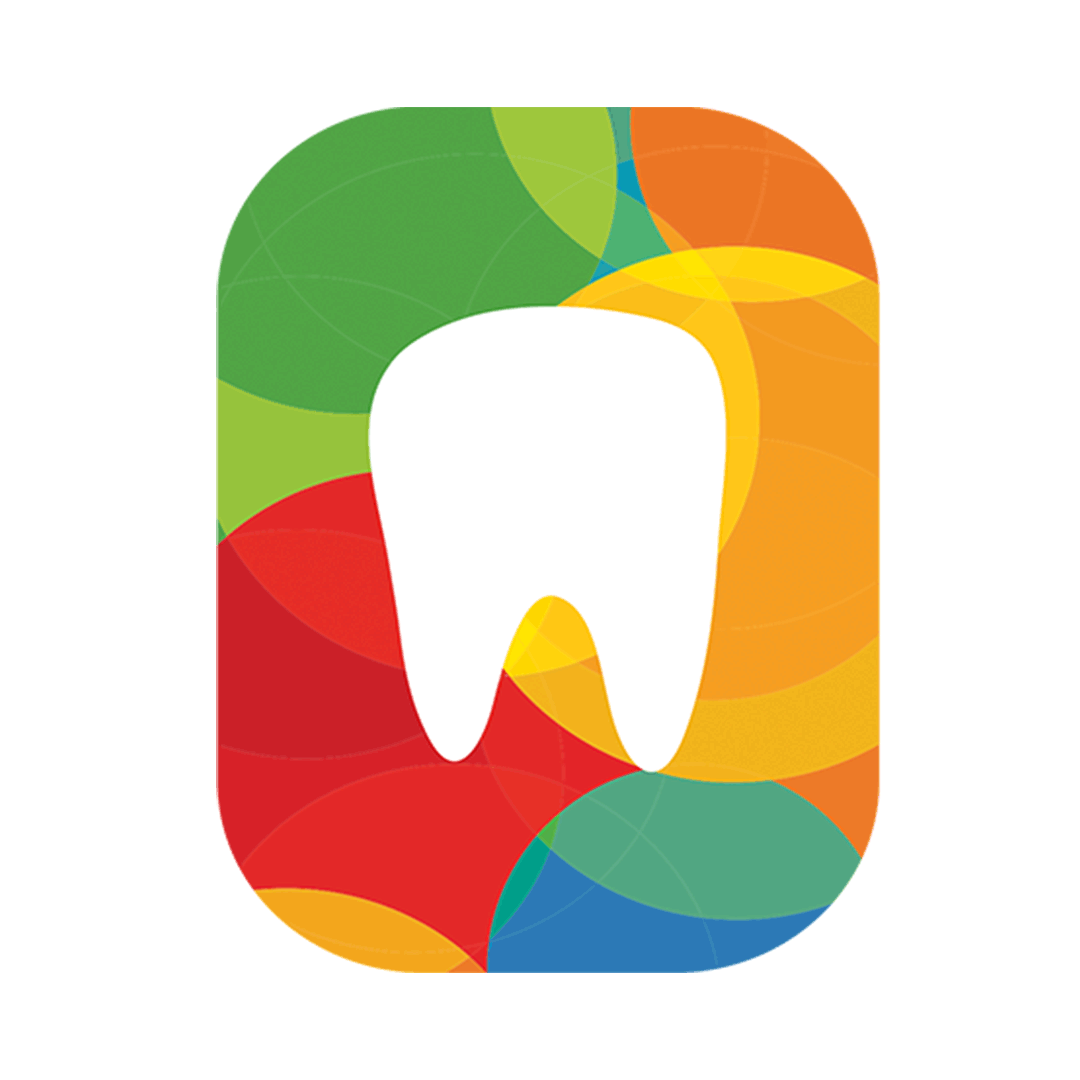

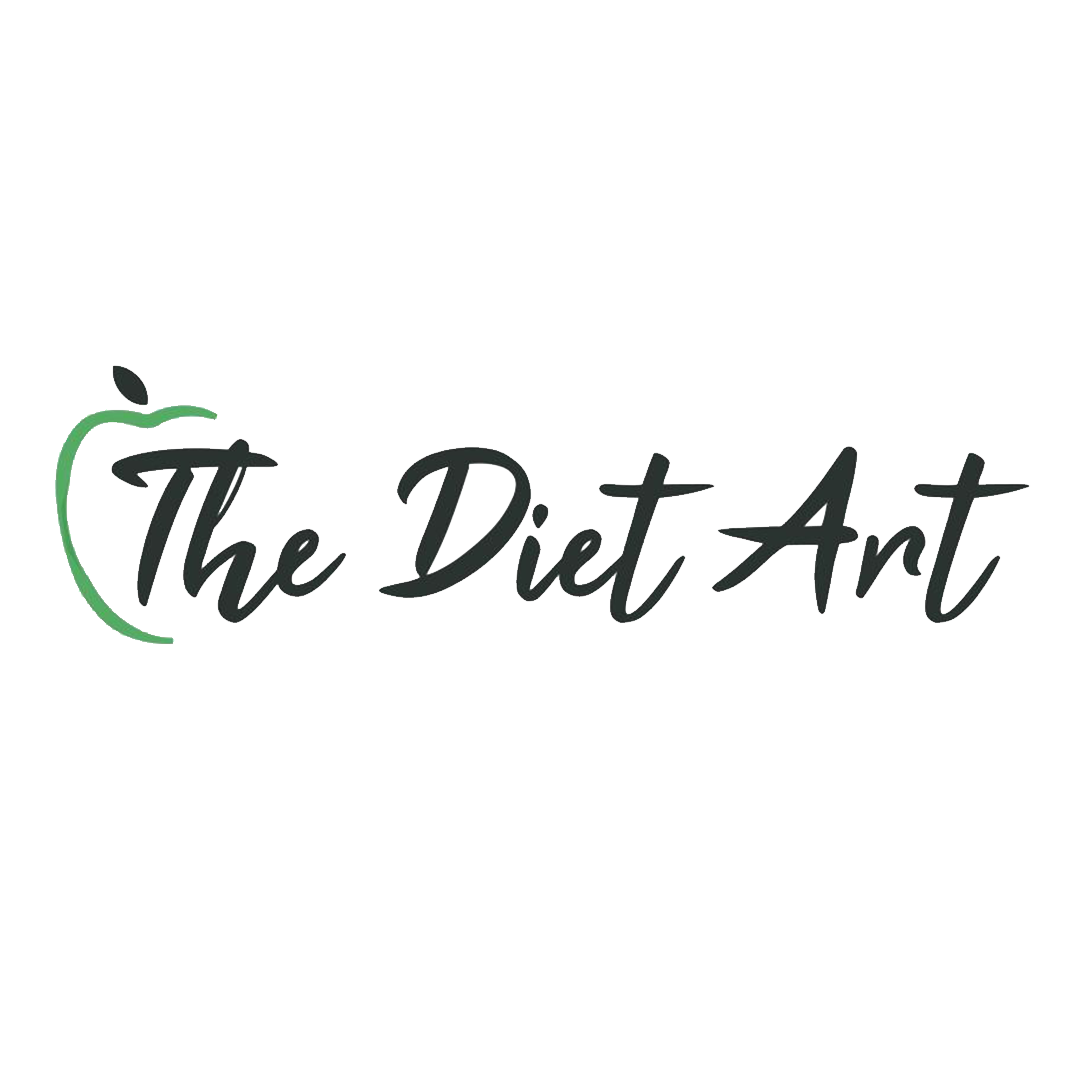
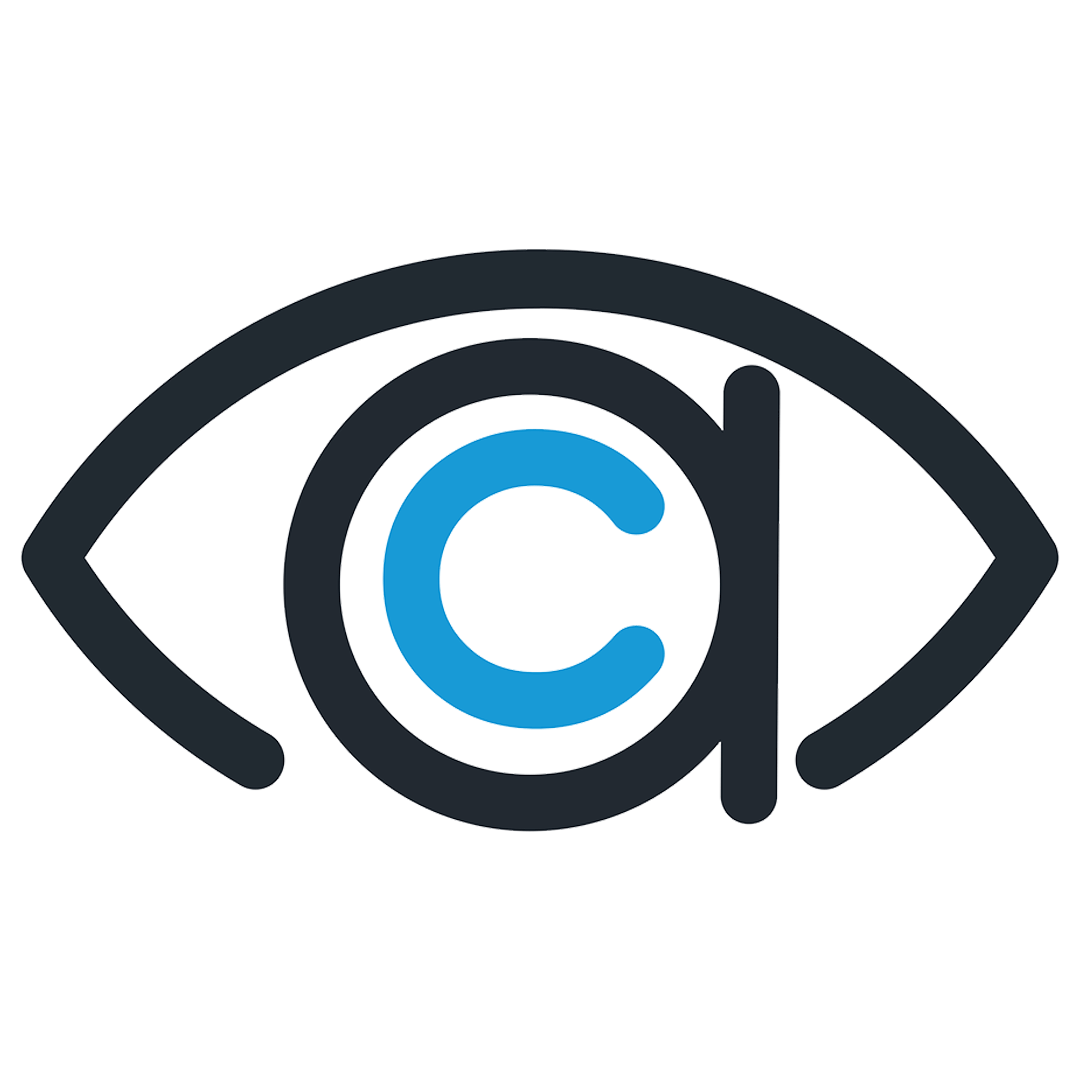





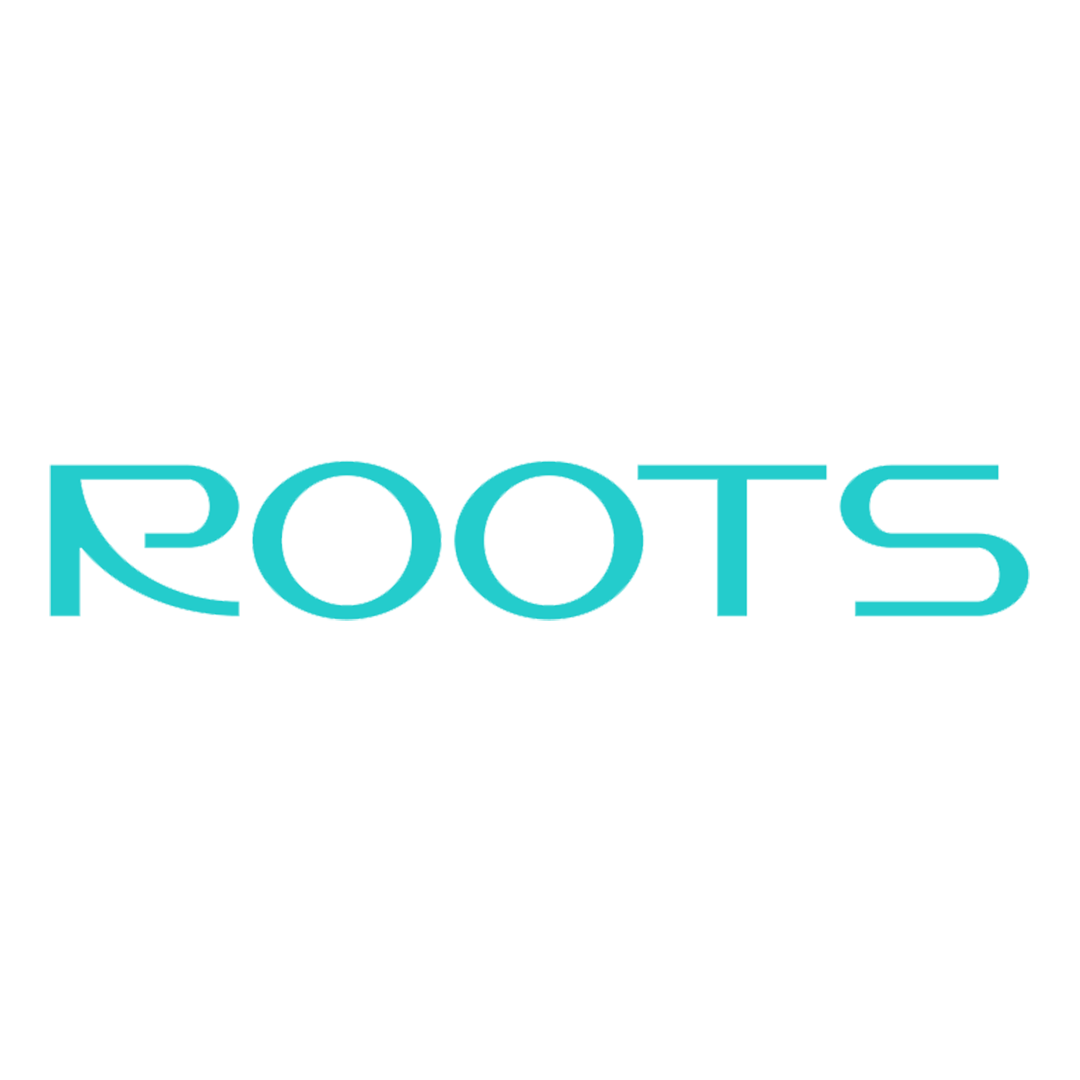






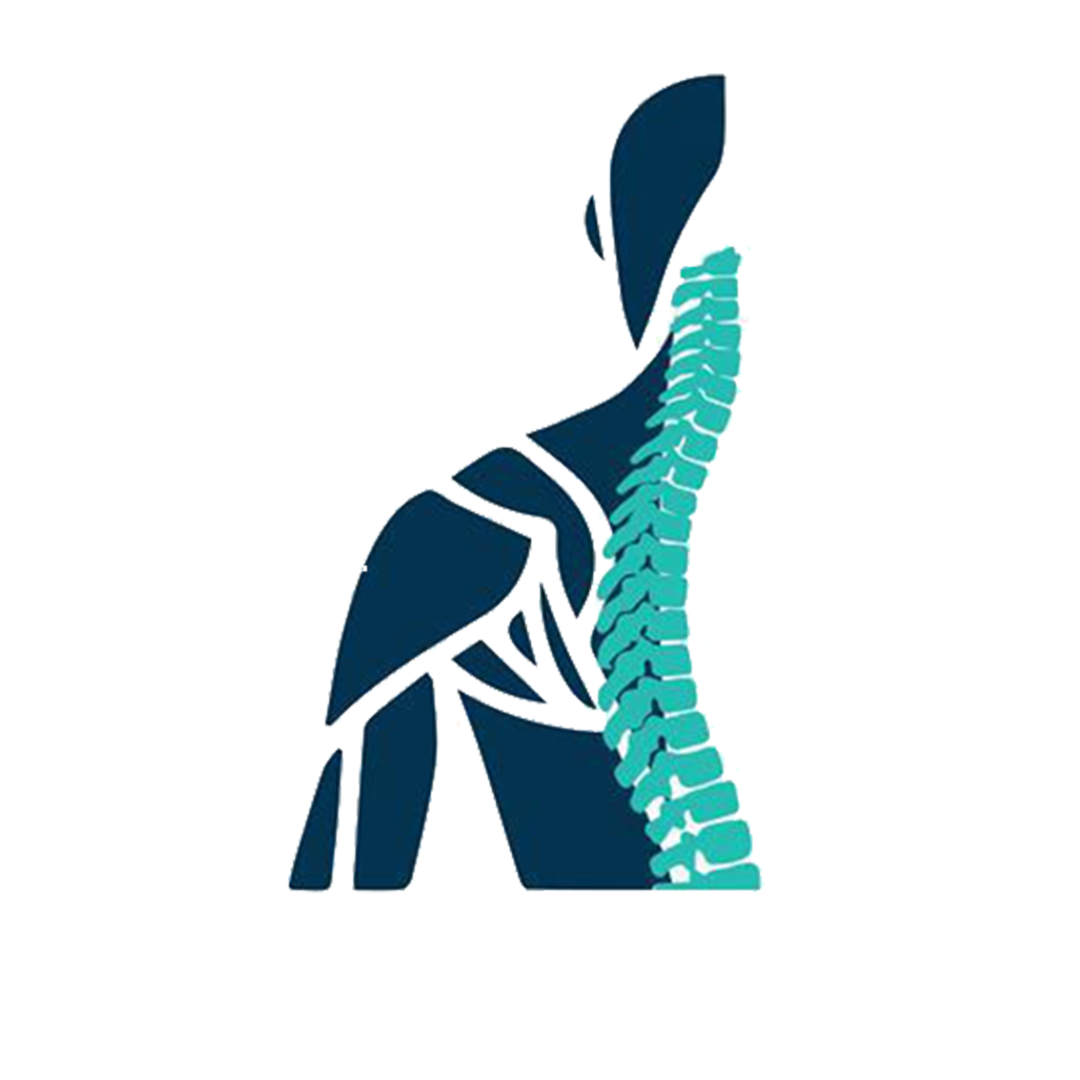
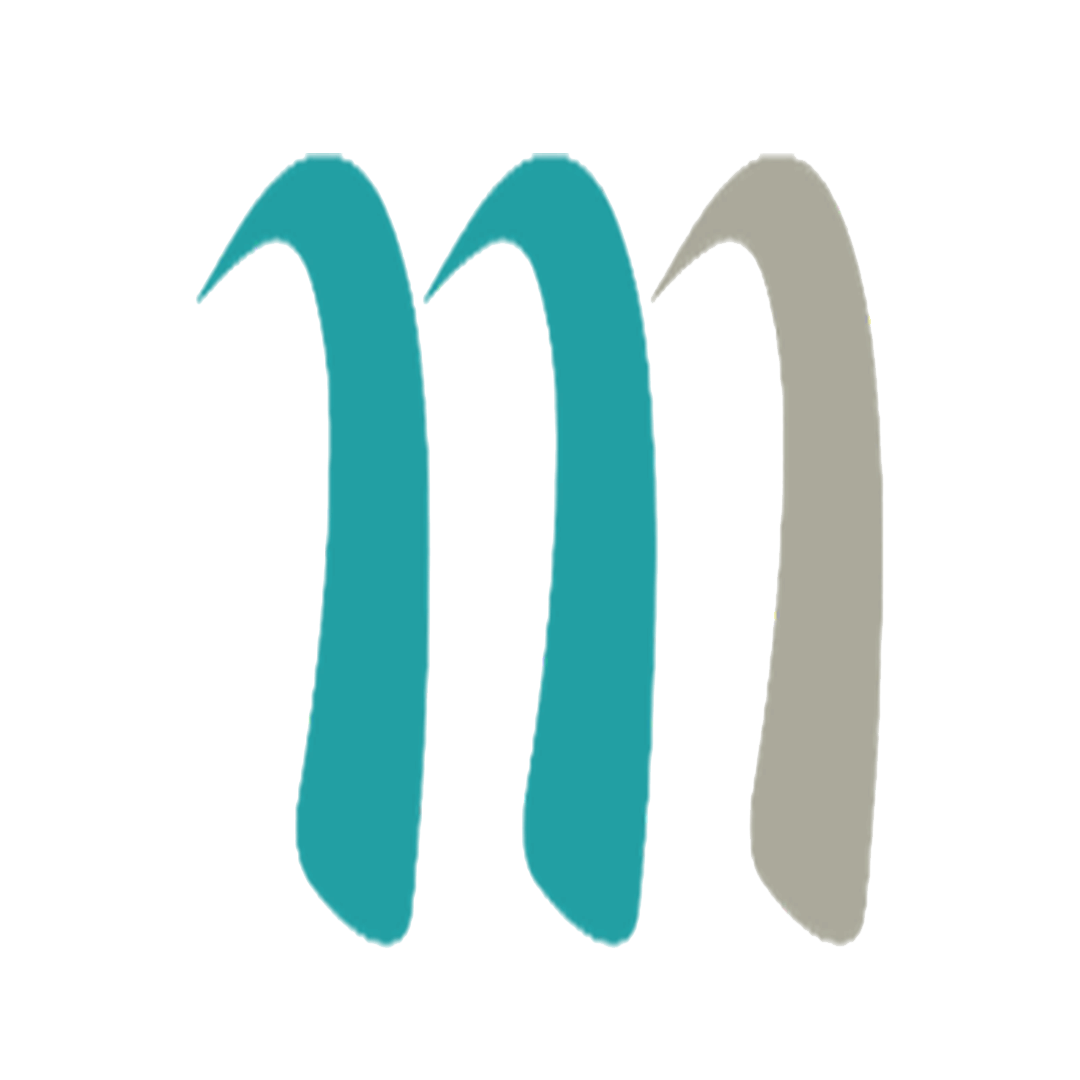





.png)